After working long hours, pinching pennies and meticulously planning your getaway destination, your vacation has finally arrived—the well-deserved time to escape from day-to-day life, allowing you to rest, relax, and recharge. Ensuring your safety should be as much a part of your itinerary as planning your activities. In a world already full of anxieties and worries, feeling safe enables you to immerse yourself in the moments, adventures and experiences of your trip. However, it is essential to not let convenience overshadow caution. Strive to strike a balance between excitement and practicality. Take the initiative right from the start to invest in your safety.
Considering accommodation options is a crucial aspect of prioritizing safety during travels. Staying at Airbnbs can be a great option to save some money on your stays. We have stayed at 35 different Airbnbs during our 35,000+ miles on the road. Whether it’s just for a few hours or for weeks at a time, we are mindful to stay both physically and digitally safe. While this article focuses on Airbnb safety tips, the same tips apply to staying in hotels as well. With a little planning before and after your Airbnb or hotel arrival, you can have more peace of mind. Here are 12 proactive safety tips for Airbnb and hotel stays that we use to stay safe while traveling.
Table of Contents
- Before Your Arrival
- 1. Read the Listing Description and Evaluate Guest Feedback
- 2. Check Host Responsiveness
- 3. Opt for Superhost-Verified Stays
- 4. Research the Neighborhood
- 5. Check for Safety Features
- 6. Invest in Portable Door Locks
- 7. Communicate and Pay Strictly Through Airbnb
- 8. Share Travel Information and Enable Tracking for Loved Ones
- After Your Arrival
Before Your Arrival
1. Read the Listing Description and Evaluate Guest Feedback
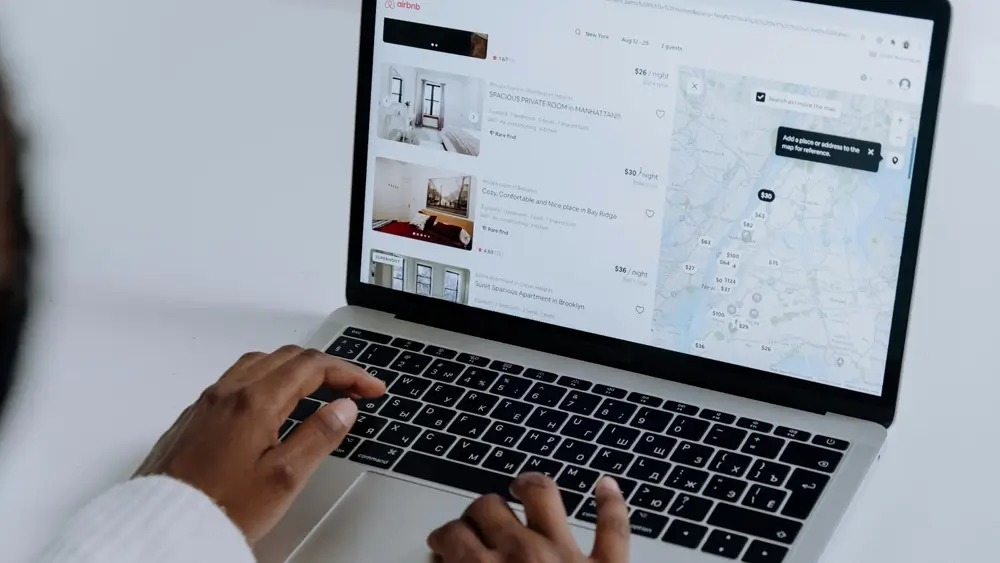
Before booking an Airbnb, it’s important to carefully review the listing description, including the rules, the amenities and cancellation policy. While enticing pictures and descriptions may paint a rosy picture, it’s the collective experiences of previous guests that truly matter. Read through the reviews to gain insights into the property. Don’t only consider the positives; take note of any negatives and consider their significance. Why did guests leave the negative reviews? If you have any concerns, don’t hesitate to message the host directly through Airbnb with your questions. This not only clarifies any doubts but also gauges the host’s responsiveness.
The Airbnb platform offers a robust review system, breaking down different parts of the stay experience such as cleanliness, accuracy, the check-in process, communication, location, and value. Pay particular attention to the ‘Accuracy’ rating in reviews, which will give you an idea of how closely the guest experience aligns with the listing description. Additionally, utilize the search function within reviews to find specific information that is important to your stay. Even when booking with a Superhost, take the time to read through reviews to understand both the strengths and weaknesses of the listing.
2. Check Host Responsiveness

Airbnb provides ratings for host response rates, which you can find displayed above the reviews. However, it’s essential to read through the reviews to accurately gauge the host’s response speed. While this detail might seem trivial, it can be critical in situations such as emergencies or lockouts. The last thing you want is to find yourself locked out of your Airbnb because the host takes an excessive amount of time to respond.
3. Opt for Superhost-Verified Stays

While it’s natural to feel uncertain and hesitant when staying in someone else’s place through Airbnb, the Superhost program offers a reliable solution. Superhosts distinguish themselves by consistently exceeding expectations in their hosting responsibilities. To obtain Superhost status, hosts must obtain positive reviews, be responsive, and minimize cancellations. Specifically, they need to have completed at least 10 trips or hosted 3 reservations totaling at least 100 nights. Additionally, they must maintain a response rate of 90% or higher, keep cancellations below 1% (with some exceptions), and uphold an overall rating of 4.8 or above. Superhosts are reassessed four times a year to ensure they continue to meet these criteria. Using the Airbnb Superhost filter and booking through Superhosts provides a level of assurance and reliability that are essential for a positive Airbnb experience.
4. Research the Neighborhood

While Airbnb doesn’t provide direct addresses prior to booking, you can still discern the approximate neighborhood where the listing resides. Utilize Google Maps or Apple Maps to survey nearby amenities such as grocery stores, restaurants, and laundry facilities. Conducting an in-depth Google search of the surrounding area can reveal important information, such as crime rates and reported incidents, like break-ins or car thefts. This can be particularly important if you anticipate returning to the Airbnb late at night. Additionally, pay attention to any details about public transportation, local attractions, and safety that the host may have mentioned in the listing description or that other guests have noted in their reviews.
5. Check for Safety Features

While property listings typically indicate safety features such as locks and smoke detectors, it is important to thoroughly review the listing and examine images of entryways, doors, windows, and stairs. Pay close attention to anything that could pose a security risk or accessibility challenge. Be cautious of large glass sliding doors, particularly in ground-floor rooms, and areas easily accessible by intruders. Further, check for stairs that may present obstacles for individuals with disabilities or for those maneuvering large, heavy suitcases. You may contact the host to ensure that the door locks have been changed before your visit.
6. Invest in Portable Door Locks

Airbnb originated when the founders offered an air mattress for use in their apartment; today, listings often include single rooms within hosts’ homes. Portable door locks provide an additional layer of security, particularly in shared accommodation situations. These locks, controlled by guests and not accessible to hosts, help prevent unauthorized entry into your room. With various portable door lock options available, from doorstops to door latches, investing in a portable door lock ensures you have control over your safety during your stay.
7. Communicate and Pay Strictly Through Airbnb

Hosts may request communication through unofficial channels such as text messages, phone calls, or email. With the exception of emergency phone calls, do not communicate outside of the Airbnb platform. It is important to keep all communication, including payment, strictly through the Airbnb platform (app or webpage). When communicating with the host, prioritize your safety by sharing only necessary information. For instance, when asking the host about pet fees, provide only the number and size of animals you’ll be traveling with. Avoid sharing unnecessary details such as names, ages, or breeds. Similarly, refrain from sharing personal information beyond what’s required for your stay. Keep communication on a need-to-know basis to protect your privacy and security.

When traveling, particularly alone, it is good practice to share your location with trusted family and friends. Free services like Google Maps or ‘Find My’ on iPhones, as well as paid options like Life360, offer convenient ways to do this through your phone. For those without smartphones or for tracking items, Tile-like products or Apple AirTags can be useful alternatives. If you are uncomfortable sharing your real-time location, consider sharing trip details and listing information with a friend or family member, including your departure time, planned route, expected arrival time, and confirmation upon arrival. Utilizing the buddy system adds an extra layer of safety.
After Your Arrival

Effective April 30th, 2024, Airbnb is implementing changes to their camera policy for hosts, globally banning the use of indoor security cameras in listings. While Airbnb previously allowed cameras in common areas such as hallways and living rooms, they required disclosure in the listing and prohibited placement in sleeping areas and bathrooms. Despite these rules, some hosts have been known to conceal cameras. The new policy aims to address this issue, but there is concern that hosts may become more adept at hiding cameras. To safeguard yourself and your loved ones, you can use your smartphone to detect hidden cameras. Simply keep the room dark and open your smartphone camera. If a camera with night vision (infrared, IR) is present, your smartphone may detect it. Keep in mind that some smartphone models may filter out infrared light, so you can test this by pointing your TV remote at your smartphone camera and pressing a button. If your phone does not filter out IR, you should see a light pulse when buttons are pressed.
Moreover, when connecting to the host’s local Wi-Fi, you can use network scanner apps to detect any hidden cameras on the network. To scan for cameras, consider using smartphone apps like Network Scanner or iNet. However, the host may employ AP isolation mode, preventing you from detecting devices on the network. Further, the host may have you connecting to a dedicated Guest Network, which restricts access to the host’s private network. If you discover a hidden camera, remember that it may be recording to its local memory (micro SD card), to the cloud, or be accessible for live viewing. Document your discovery with pictures and videos of the camera and promptly report it to Airbnb. Depending on your location, this may be a criminal offense worth reporting to local law enforcement.
10. Secure Your Private Internet Traffic

Many hosts offer Wi-Fi as an amenity for their guests, tempting travelers with free data amidst cellular data plan caps and the prevalence of streaming services. However, connecting to a host’s network can expose your personal information to them without your knowledge. Depending on the network setup, hosts may be able to intercept your communication, monitor your search history, and even direct you to malicious websites. To mitigate these risks, consider using a Virtual Private Network (VPN) or a travel router with VPN. We selfhost our own personal VPN setup, but there are also commercial VPN options available. However, we cannot comment on or recommend specific providers as we do not utilize these commercial options ourselves.
11. Bring Your Own Internet Connected Camera

To safeguard your valuables and pets while away from your Airbnb, consider setting up an internet-connected camera to monitor the room or space. This is particularly useful if you travel with pets that remain in the accommodation during your outings. We personally use this method to keep an eye on our furry companions, Toby and Lily, when they’re left alone in unfamiliar surroundings. With the camera, we can check in on them remotely and even communicate with them. For our setup, we use a subscription-free security camera from Eufy, which features an integrated micro SD card for storage. This option eliminates the need for monthly or yearly cloud subscriptions, keeping ownership low. When choosing a camera, prioritize reliability over price, opting for reputable manufacturers. We advise against Wyze cameras due to the numerous security concerns associated with them.
12. Trust Your Instincts

You know yourself. If something doesn’t feel right upon arrival, trust your instincts and find alternative accommodations. Nothing is more important than your safety.
We hope our Airbnb safety checklist helps keep you and your loved ones safe while traveling. If you have any comments or additional tips to add to this list, please feel free to share them in the comments below or contact us directly at [email protected].



Leave a Reply